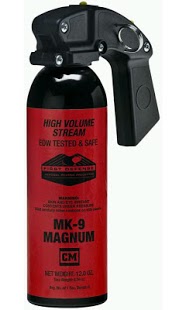Pepper Spray 1.1
Free Version
Publisher Description
Are you being attacked by swarms of non-violent protesters? Now you can protect yourself against silent, sitting citizens. This MK-9 Magnum Pepper Spray is defense force grade. Vegetable spray. It's even probably, maybe, good for them!
Includes realistic sound effects. Just touch the screen to start the spray. Lift your finger to release. Couldn't be easier! Of course, you'll only be using this against flies and spiders. Right?
---Privacy---
This app transmits anonymous usage data to Google Analytics. No personally identifiable information is collected. Basically all I'm tracking is how many times people open the app, and click to spray :)
---Permissions---
The INTERNET and ACCESS_NETWORK_STATE permissions are both required by Google Analytics.
---Feedback---
If you've got any questions, concerns, complaints, or general feedback, please contact me at thebigbyte@gmail.com. I'm always open to feedback!
---Notice---
This spray can is similar in design to the pepper spray used by UC Davis Police Lt. John Pike during Occupy Wall Street protests. The author of this app does NOT condone the use of pepper spray as a form of violence in any situation. This app is intended purely for entertainment purposes. And maybe just a tiny bit of satire.
About Pepper Spray
Pepper Spray is a free app for Android published in the Recreation list of apps, part of Home & Hobby.
The company that develops Pepper Spray is The Big Byte. The latest version released by its developer is 1.1.
To install Pepper Spray on your Android device, just click the green Continue To App button above to start the installation process. The app is listed on our website since 2011-11-24 and was downloaded 24 times. We have already checked if the download link is safe, however for your own protection we recommend that you scan the downloaded app with your antivirus. Your antivirus may detect the Pepper Spray as malware as malware if the download link to com.bb.pepperspray is broken.
How to install Pepper Spray on your Android device:
- Click on the Continue To App button on our website. This will redirect you to Google Play.
- Once the Pepper Spray is shown in the Google Play listing of your Android device, you can start its download and installation. Tap on the Install button located below the search bar and to the right of the app icon.
- A pop-up window with the permissions required by Pepper Spray will be shown. Click on Accept to continue the process.
- Pepper Spray will be downloaded onto your device, displaying a progress. Once the download completes, the installation will start and you'll get a notification after the installation is finished.